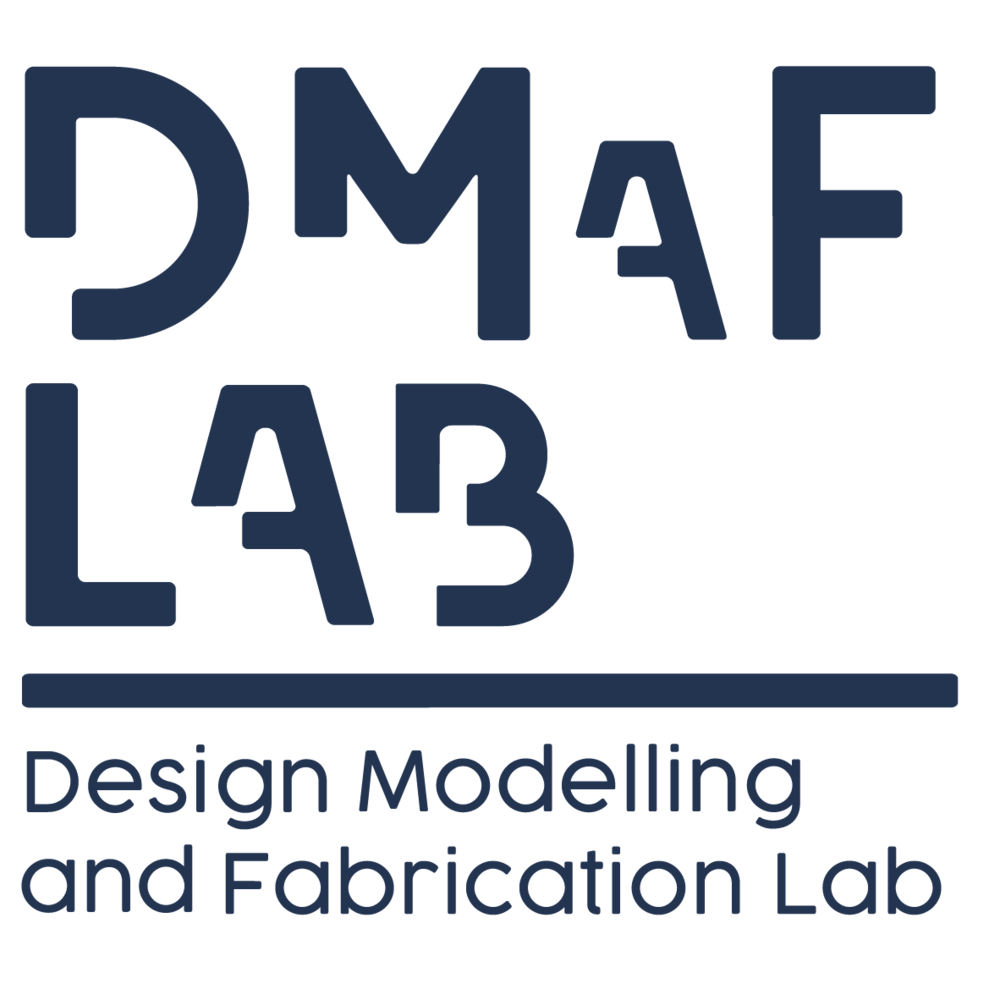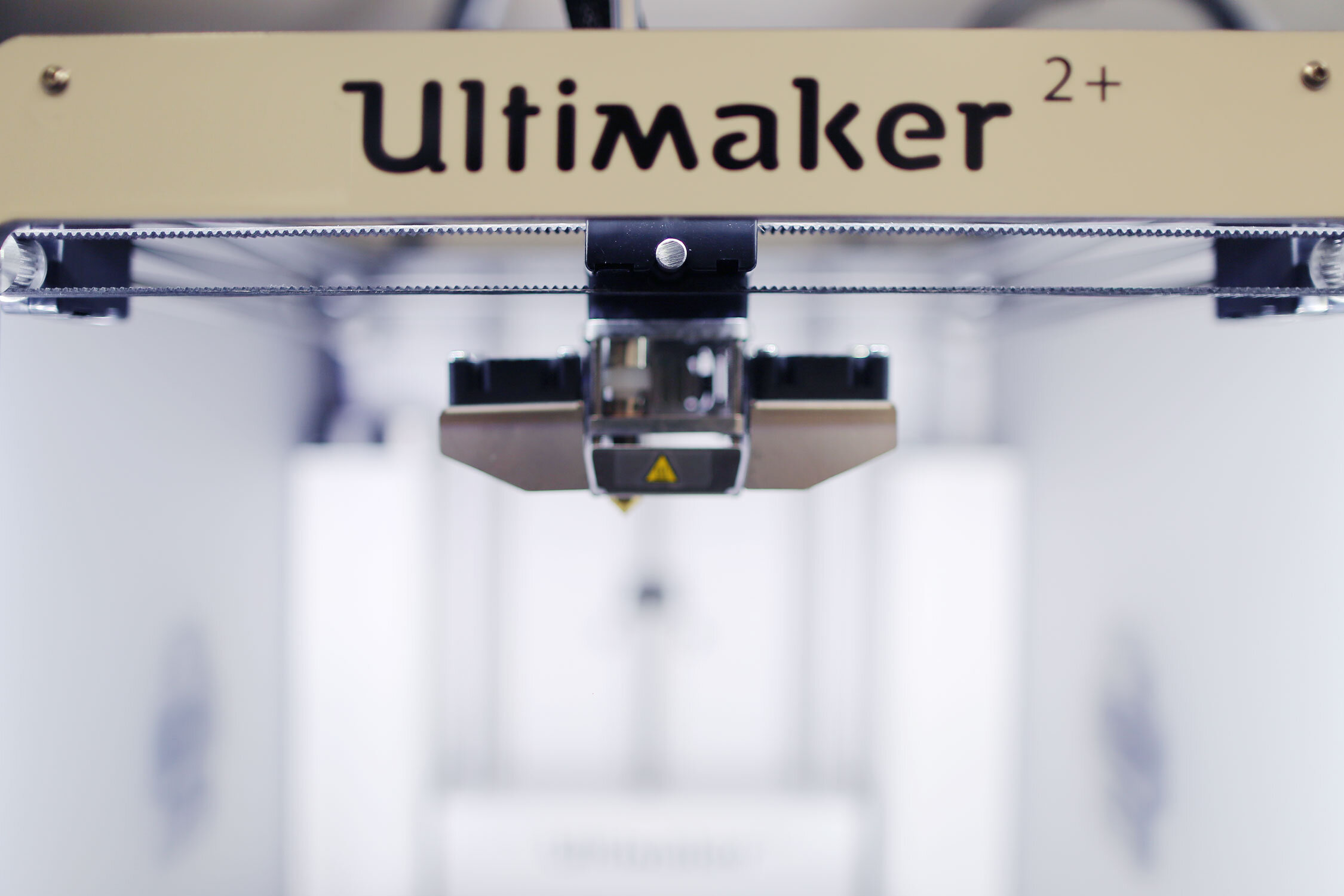
3D Printing : FDM
At DMaF Lab we have over 30 fused deposition modeling (FDM) printers that run remotely over a cloud printing system.
This type of 3D printing is great for quick prints and prototyping with various print quality options available.
FDM Printers
Ultimaker 2+
Build envelope: WxDxH 205x205x205mm
Materials: PLA
Colours: White, Black, Natural and Grey
Ultimaker 2+ Extended
Build envelope: WxDxH 205x205x305mm
Materials: PLA
Colours: White, Black, Natural, Clear and Grey.
Forgot how to update your Cura Slicing profiles?
Watch this video.
For 3D Printing Questions:
Please visit the lab during opening hours and bring your laptop and files.
PRICING
Generic PLA = $0.04 per minute + $0.05 per gram
Specialty Filaments
BOOKINGS
If you want to print using the Ultimaker 2+ or Ultimaker 2+ Extended, you must book online through 3DPrinterOS. Students are responsible for preparing, submitting and monitoring their 3D printing jobs through this platform.
On the completion of the 3D Printing Induction, you will be added to our 3DPrinterOS lab workgroup which will grant you access to our 3D printers in the online platform.
Use your Sydney University email address to log into 3DPrinterOS.
Grey PLA
Black PLA
Metallic Silver PLA
White PLA
Grey, Polysmooth Black and Black PLA
Polysmooth PLA - Available in Black, White and Clear (Ask DMaF Staff for more info)
White PLA
Natural PLA (Pearl/Transparent)
Clear PLA (Frosted)
Grey PLA
Coloured PLA (check with DMaF staff to see what's available)
Important Information.
Ensure the following steps are completed before booking the 3D Printers:
Complete the 3D Printing Induction module on Canvas. The module introduces students to 3D Printing file setup and post-processing information. The module is compulsory for all new students who wish to use the 3D Printers.
Digital Fabrication inductions are open to all students in Postgraduate courses and those in the second year of their Bachelor Degree at the Sydney School of Architecture Design and Planning.
First year Bachelor students are not permitted to use the Digital Fabrication Labs until Semester 2 of their first year.
We only run 3D Printing Inductions during the first weeks of semester.
Register for the 3D Printing Induction here.
USB flash drives are not allowed in DMaF Lab.
Best practice to transfer your files to our computers is to email them to yourself or to access them via an online storage site such as DropBox.
You can not book a session if your file is not print-ready. Print-ready files adhere to DMaF Lab design guidelines without requiring any additional alteration or repair.
The maximum print-time allowed per print is 24 hours. Check with a technician for alternative options if your model requires a longer print time.
Full payment is required to secure a 3D printing booking. You must have enough funds in your 3DPrinterOS account to be able to print online.
Prints can fail for a variety of reasons, and it may take more than one attempt to be successful. Therefore, we cannot guarantee that a print will be successful at any time.
Don’t leave your 3D printing jobs to the last minute. On busy days, we have limited availability and we cannot guarantee a spot on the printing queue.
3D Printing Collection
Once your prints have finished they will be moved to the 3D Printing Collection Area outside Level 1 Studio 108. You will need your student card to gain access to the collection area.