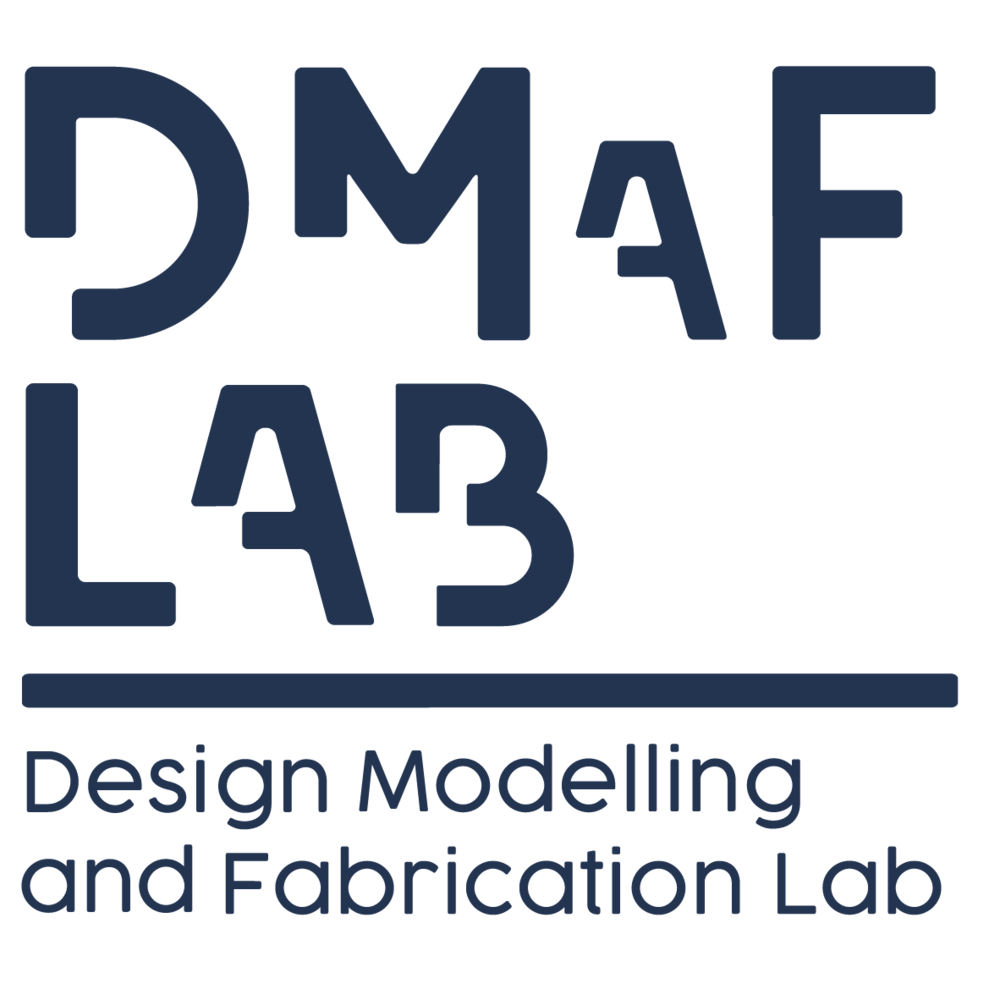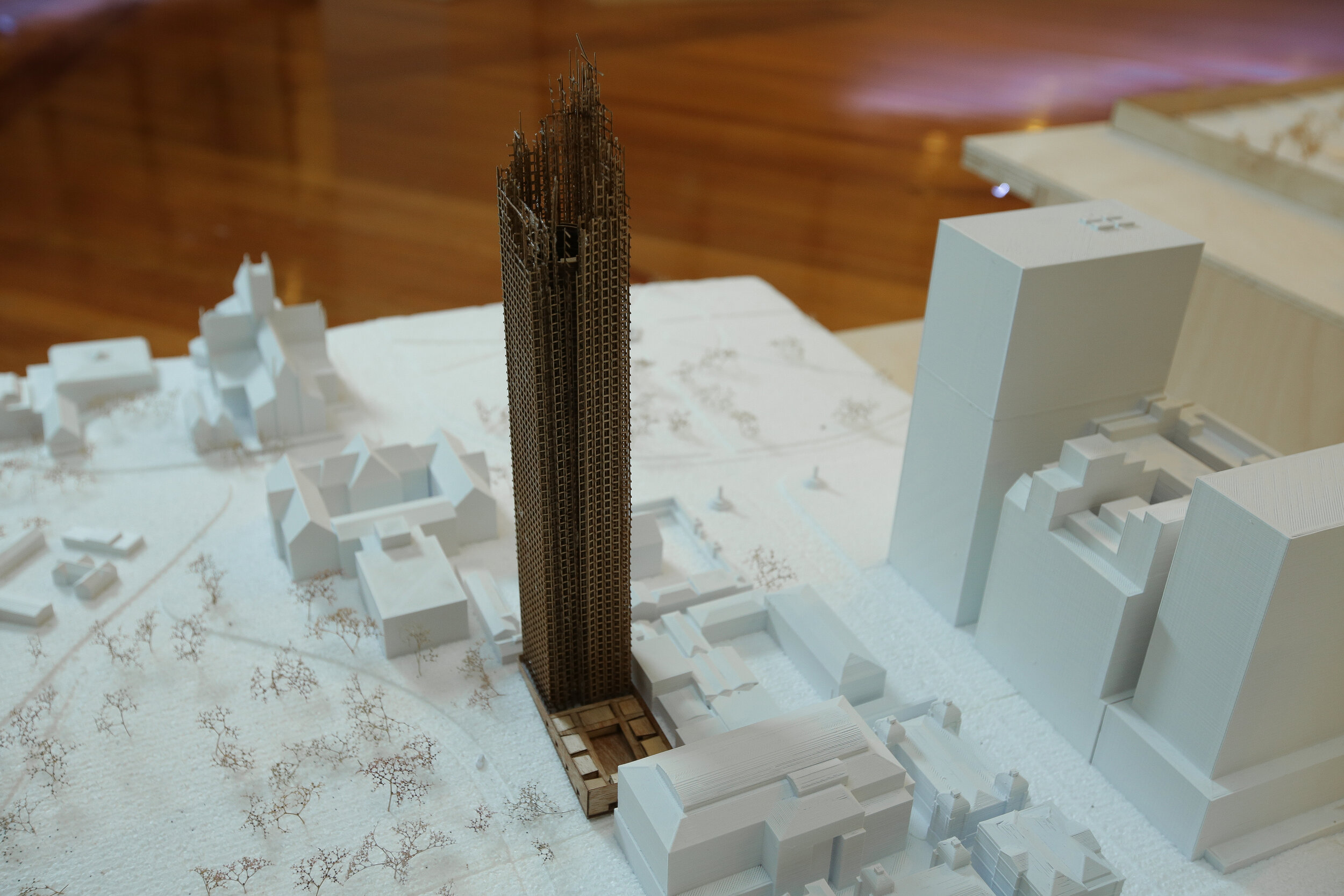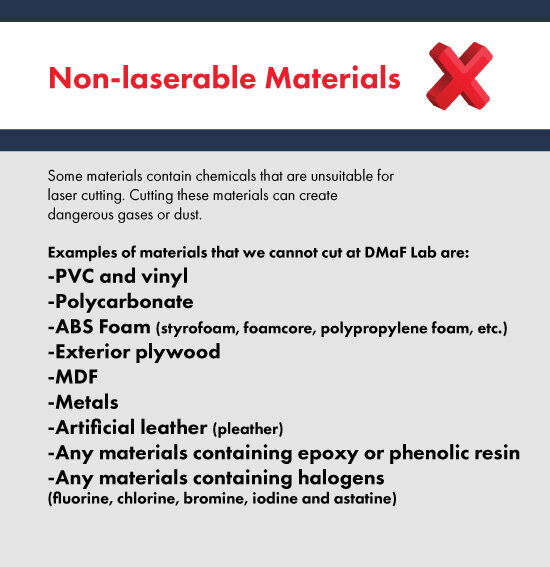Laser Cutters
Laser cutters use CO₂ laser technology to cut and score flat surfaces such as sheet timbers, cardboard and acrylic.
In the Digital Fabrication Lab we have three Trotec SP500 (large) and three Trotec Speedy 360 (small) laser cutters available for student use.
As it is a popular option for many students, we recommend planning ahead for assessments and booking in advance.
Tina Yun - Basswood and Acrylic
Tina Yun - Screenboard and Basswood
Yijie (Betty) Liu - Birchwood
Maddie Gallagher - Boxboard and Plywood
Laser Cutters
All computers in Wilkinson (including DMaF Lab) will not have Rhino 8 until Semester 2 2024.
$15 per 30 minutes
Saturn
Jupiter
Neptune
Trotec SP500
Bed Size: 1239mm x 709mm
$10
per 30 minutes
Mars
Venus
Mercury
Trotec Speedy 360
Bed Size: 813mm x 508mm
Important: Rhino 7 Update
Rhino 7 Installation Instructions
All the computers in the Wilkinson Building have Rhino 7 installed (Windows). The latest version released is Rhino 8.
All computers in Wilkinson (including DMaF Lab) will not have Rhino 8 until Semester 2 2024.
If you wish to use Rhino 8, you may download a 90-day free trial on your personal computer.
However, computers in DMaF Lab will not have Rhino 8, so your laser cutting files will not open in Rhino 7 unless you save your Rhino files as Rhino 7.
How can I access the laser cutters?
Ensure the following steps are completed before booking the laser cutters:
Complete the Laser Cutting Induction module on Canvas. The module introduces students to laser cutting file setup and safety of machine use. The module is compulsory for all new students who wish to use the laser cutters.
Digital Fabrication inductions are open to all students in Postgraduate courses and those in the second year of their Bachelor Degree at the Sydney School of Architecture Design and Planning.
First year Bachelor students are not permitted to use the Digital Fabrication Labs until Semester 2 of their first year.
We only run Laser Cutting Inductions during the first weeks of semester.
Register for the Laser Cutting Induction here.
What do I need to bring to the booking?
Download the appropriate Rhino template , for the machine you have booked and follow the instructions provided for proper file setup.
USB flash drives are not allowed in DMaF Lab.
Best practice to transfer your files to our computers is to email them to yourself or to access them via an online storage site such as DropBox or GoogleDrive.
Remember:
work in millimeters
account for an offset tolerance for your drawing; the drawing cannot go to the exact boundaries of the equipment or material dimensions. Use at least the dimension of the thickness of the material as a margin, for example; 3mm ply should have at least a 3mm margin.
set up drawings to fit on the material size you will be using not just the equipment bed size
remove any double lines to prevent the laser cutter from going over twice
External Materials.
External materials are allowed. However, if the material is different to the ones we supply, you must contact one of our laser technicians at the lab and provide a Material Data Safety Sheet (MSDS) to ensure the material is safe and not toxic. If you are bringing your own materials, allow extra time for the technicians to assist in setting the laser cutting power to work with the new material. MSDS Sample
Regardless of type, your material must be flat (tolerance ±1mm).
Maximum thickness for cutting is 8mm.
Terms & Conditions.
Laser Cutting Terms and Conditions exist in order to provide fair access to all students in the School. Should you feel that there is a reason you need additional time or special consideration beyond these rules, please contact the DMaF manager.
BOOKINGS
Fully prepare print files before your booking. Any file preparation will come out of your booking time.
Bookings are in 30 minute increments and each student can book a maximum of 60 minutes per week in total. Any additional sessions will be cancelled.
In-class use is in addition to your 60 minute per week limit.
A stand-by list is available during peak semester periods.
Please arrive 10 minutes before your booking start time to check-in with staff and prepare materials.
You must monitor your machine at all times while it is operating.
Payment is to be made for the whole period booked.
Please leave enough time at the end of your booking to clean up and pack away your work ahead of the next booking. (If you have a 12:30pm booking, you must be ready to leave DMaF for the lunch time shut down at 1:00pm.)
CANCELLATIONS
Booking cancellations must be made at least 3 hours in advance of your booking time using the link provided in the booking confirmation email. If you cannot cancel your booking, please notify us as soon as possible.
Failure to cancel your booking more than once results in a 2 week ban. Failure to cancel your booking in weeks 10-14 will result in a 2 week ban. No shows during this time must also pay a $10 administrative fee.