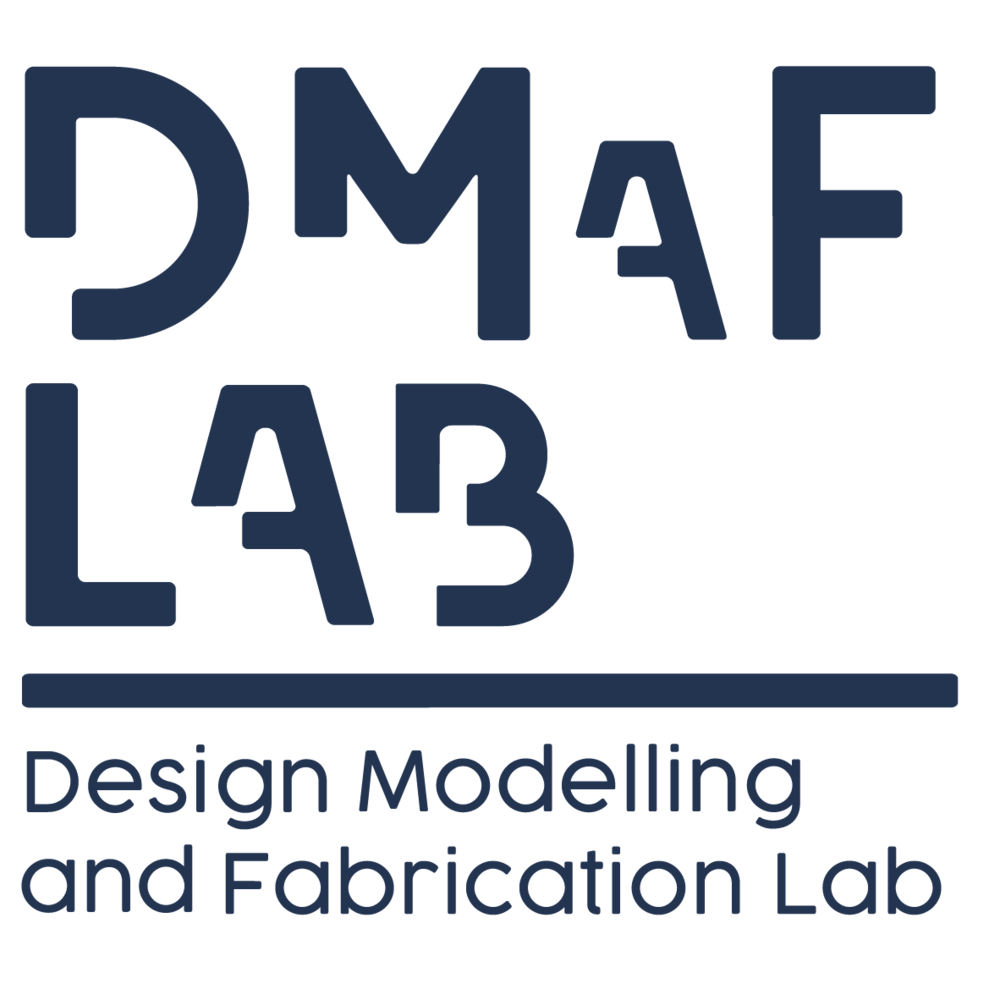How to hollow out a 3D model
Resin and powder printing are considered expensive fabrication processes, but did you know you can save some money by hollowing a 3D model?
We chat to Susana, one of our Digital Fabrication Officers, for tips and suggestions on how to do it.
In contrast to FDM printers, in which you can select the number of shells and infill percentage for an object, our (Formlabs) resin and (Z350) powder printers create parts just the way they have been 3D modelled; solid and 100% filled parts. Since pricing for these types of 3D prints is volume-based, the more material you use in a print, the more expensive it will be. While it’s true that having a solid object might be the best option for structural components, other models do not need to be entirely solid, especially if they are only used for visual purposes.
Hey Susana, how do we save money on material that we don’t need?
The most practical way is to hollow out your 3D model with the help of software. Basically, once you have created a solid 3D model, you will have to modify it to create an empty interior with an appropriate wall thickness.
Left, solid model in Clear Resin, 63.1 ml ($41.50)
Right, hollow model in White Resin with 1.2 mm of wall thickness, 32 ml ($26.00)
What’s an appropriate wall thickness?
This will depend on the capabilities and limitations of the print material, the size and the characteristics of your model.
Resin prints - Formlabs printer
The Formlabs printer will try to build walls as thin as 0.6 mm but if the wall is too thin, it will not be formed properly, it will be weak and it might deform during the curing process. I suggest a wall thicknesses of 1.2 mm or more for best results.
Powder prints – ZPrinter 350
Powder printed objects are quite fragile, so thicker walls will produce a stronger, more stable object. Before rushing to generate a wall, it is important to do a visual inspection of the 3D model and identify if any areas require strength to carry any other parts of your model. For simple and small objects, I suggest 2 to 2.5 mm of wall thickness.
Email us if you need some guidance to choose an appropriate wall thickness for your model. Remember that you can always contact us for advice on 3D printing topics.
What are escape holes and should I add them to my model?
When you create a hollow interior, you must either create some escape holes or remove a face that you don’t need (usually the bottom face) to allow the trapped 3D printing material out of the model.
For resin prints, you will need an escape area to drain out excess resin. If the escape holes are too small or are not placed in an ideal location, the resin might not get drained and cleaned properly. Recommended diameter for escape holes is 3.5 mm (minimum) but you should consider removing a whole face, if possible. Removing a whole face will make the cleaning process more efficient and quicker.
For powder prints, you will need the escape route to remove trapped powder with pressurised air. Location and size of the holes is also important to reduce cleaning time. Recommended diameter for escape holes is 4mm (minimum) for small pieces.
Hollowing out a model with Rhino
If you are already 3D modelling in Rhino, a natural way to hollow out your model would be using Rhino commands. Shell is a Rhino command that creates a hollowed-out shell from a solid. This command is easy to use but only works on very simple and entirely solid objects. The second option is to use a combination of Split and OffsetSrf. In the next video, Susana shows you both approaches.
Hollowing out a model with Meshmixer
Meshmixer is very useful to hollow out 3D objects in. STL and .OBJ formats, and the best part of it is that it is free. It has an automated function to create a shell and escape holes in a single step. You can also use it to remove a whole face easily after creating the shell.
Want more 3D printing tips to optimise your model-making process? Check this earlier post by our 3D printing specialist Sam, on some of the most common mistakes when 3D printing. Remember that we are still receiving STL files to print with our resin and powder printers. If you want to use them, just send print-ready STL files to adp.dmaf@sydney.edu.au.