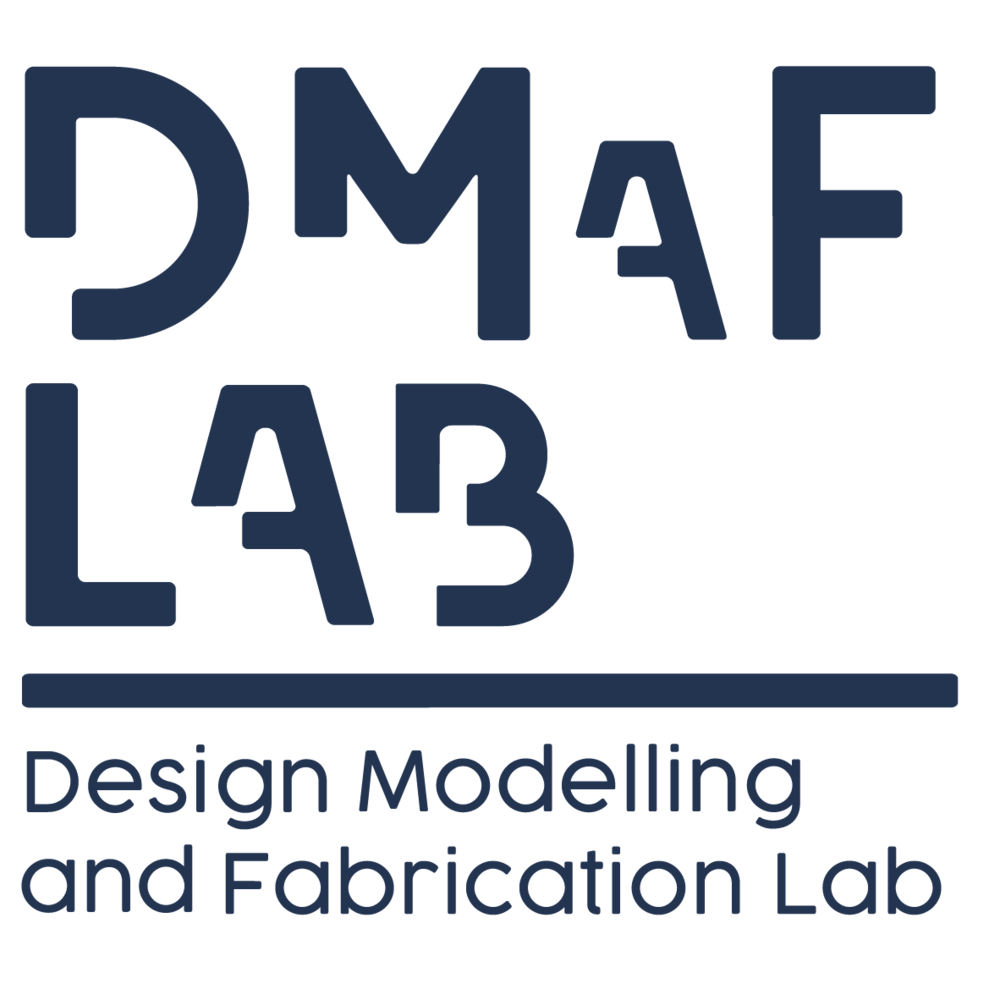3D Printing: Powder
Our Powder Printer uses a bubble jet print heads to deposit binder fluid that glues loose powder together.
This type of 3D printing does not require supports and produces a sandstone porous-like texture.
Not Available: The powder printer is no longer available due to ongoing reliability and maintenance issues.
Please speak to a DMaF technician about alternative printing options.