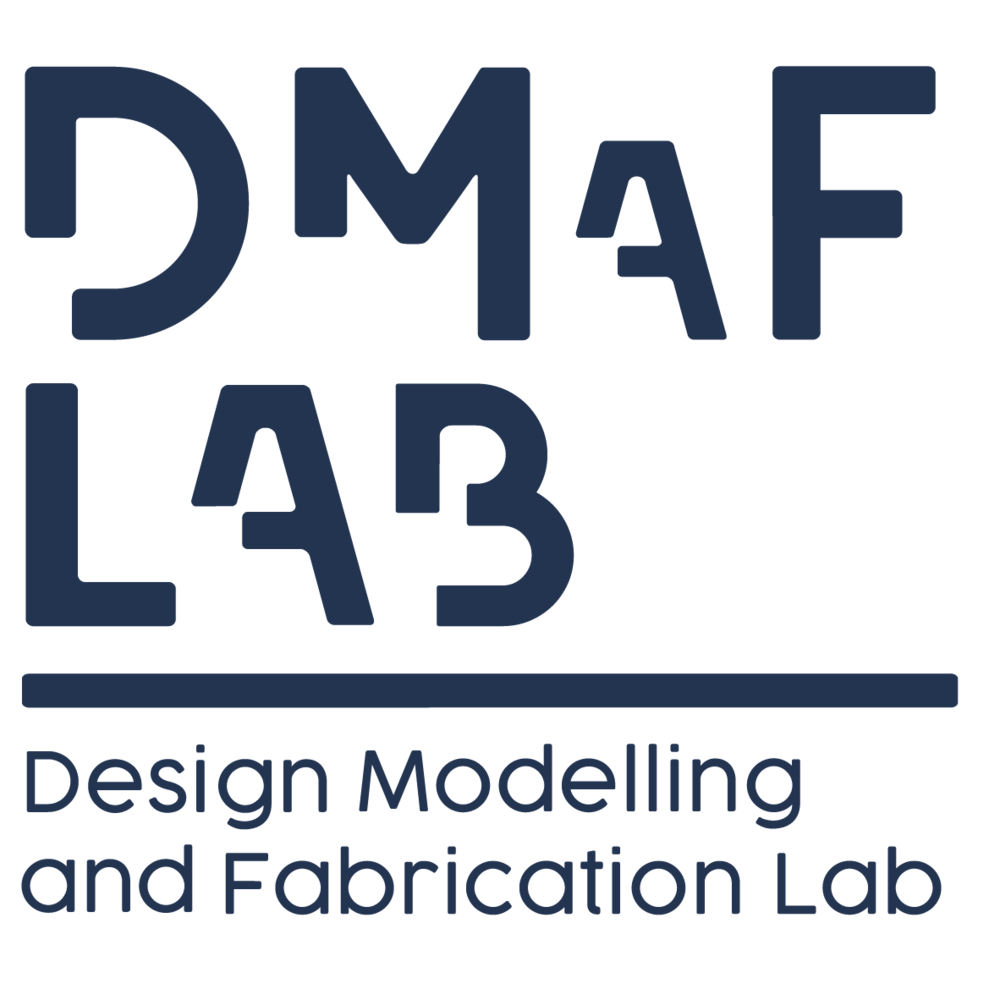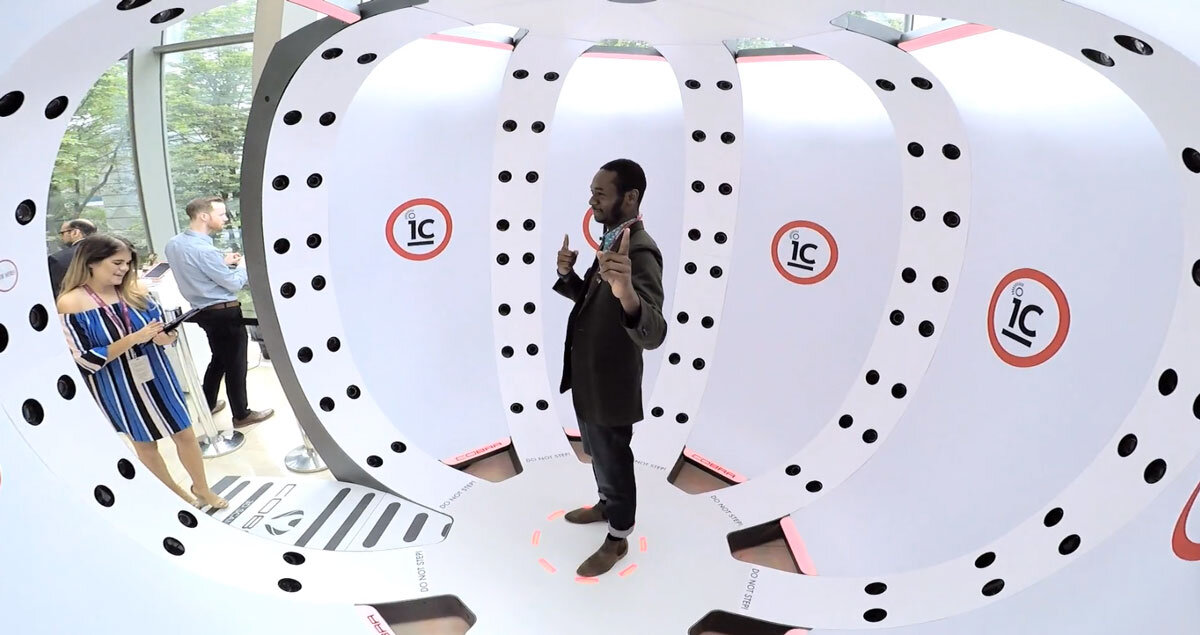Photogrammetry
A 3D scan of our Robotics lab
Want to know how to 3D scan objects with just a smartphone or camera and computer?
We chat to one of our Robotics Technicians - Lynn, to learn how to get started.
Is it true that you really only need a smartphone or DSLR camera and a computer to 3D scan?
Yep it’s true. The process is called Photogrammetry. There are several free photogrammetry phone apps that use multiple overlapping photos of an object to calculate the 3D scene. I’ve heard of people getting reasonable results from using their smartphone but it’s best to use a camera that can give you the sharpest, clearest image possible. A DSLR works well. All3dP has list of both phone and PC programs that can process your Digital images.
So what's the best way to take photos for photogrammetry ?
The aim is to shoot clear, sharp photos to help the photogrammetry software calculate an accurate 3D model. You might even want to discard any blurry pics in case it creates noise when calculating.
Ideally you want soft, even lighting. The light from an overcast day is ideal because the light is bright and not causing underdeveloped shadows in your images. If you haven't been blessed with an overcast day or it's impractical to shoot outdoors, you could try diffusing light through baking paper to reflect the light in many directions. Avoid using the flash as it tends to create shadows and flares in images. Have a look at our Photography at home weekly skill by Hannah for more tips.
Image via TechRadar
Have your camera set to the highest quality image it can take, such as shooting RAW. You’ll want to balance the camera's shutter speed, ISO and aperture to get the sharpest images you can. This image from Techradar illustrates how aperture, shutter speed and ISO affect exposure.
Ideally you want a fast shutter speed to avoid motion blur in images. Using a tripod will really help. If the light’s bright enough, you can shoot without a tripod. If I can get away with shutter speeds faster than 1/500 second, I’m confident to just have the camera on continuous shooting mode and take multiple pics as I move around the scene.
Avoid higher ISO levels that create unwanted noise in your images. I avoid going over 1600 ISO on the Canon 90D.
Aim to have larger F-stop values. This will create a deeper depth of field so more parts of your photos are sharp and in focus. These larger F-stop values close the aperture hole and let less light in, so you may need to balance how to increase the ISO or extend the shutter speed for a good exposure.
As for the computer. You want to look at the specifications required by the photogrammetry program you're using. Some programs require specific graphics cards and over 8GB of RAM. A slower computer is going to take longer to calculate things.
Tell us more about the camera and software you use.
I use DMaF’s Canon 90D DSLR with a wide 10mm lens. I’ve found this wide lens works well for capturing wide architectural scenes. In one image I can record from the floor to ceiling. Each photo you take should overlap 70% or more from the previous shot. This overlap helps the software piece the scene together.
I started using the photogrammetry program called Meshroom but switched to the 14 day trial version of Zephyr. I found Zephyr a bit more user-friendly and easier to get started with, but eventually found the trial version was missing features.
Is there anything that's difficult to 3D scan with the Photogrammetry process?
Objects that move constantly, like my cat. It would be possible if I had multiple cameras to snapshot him in a moment's time, but I only have the one camera.
A company called Selftraits uses this sort of multiple camera rig to make 3D model selfies.
Surfaces that lack detail or appear homogeneous. The software program needs surface details to calculate the model. If you tried photogrammetry on a clean white fridge, the software would struggle to put the photo pieces together. You would want to scribble things or spatter some random paint on those plain white fridge surfaces to help the program calculate where things are. Photogrammetry works really well with organic detailed things.
Reflective things like mirrors, silver and transparent things like windows or a wine glass are difficult to capture with photogrammetry. The light bounces through and off them too much. You could try spray painting shiny and clear surfaces with removable chalk paint though.