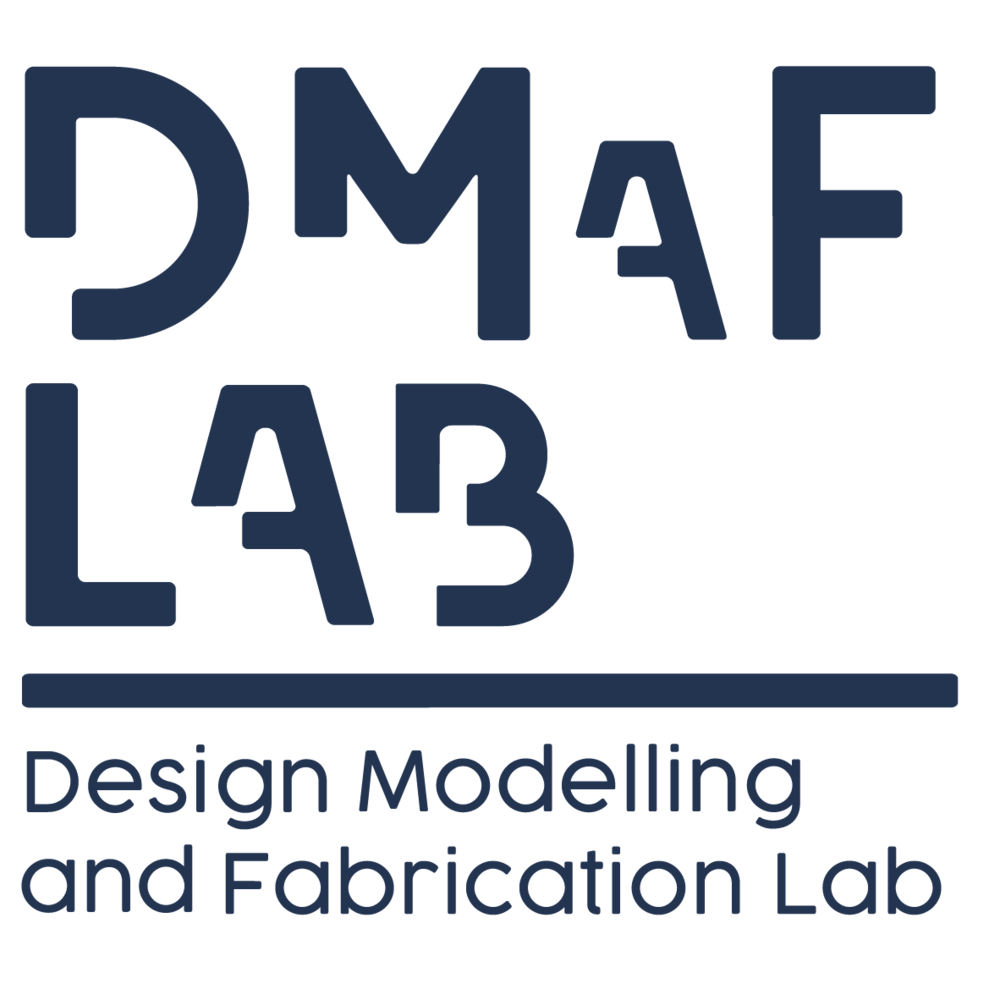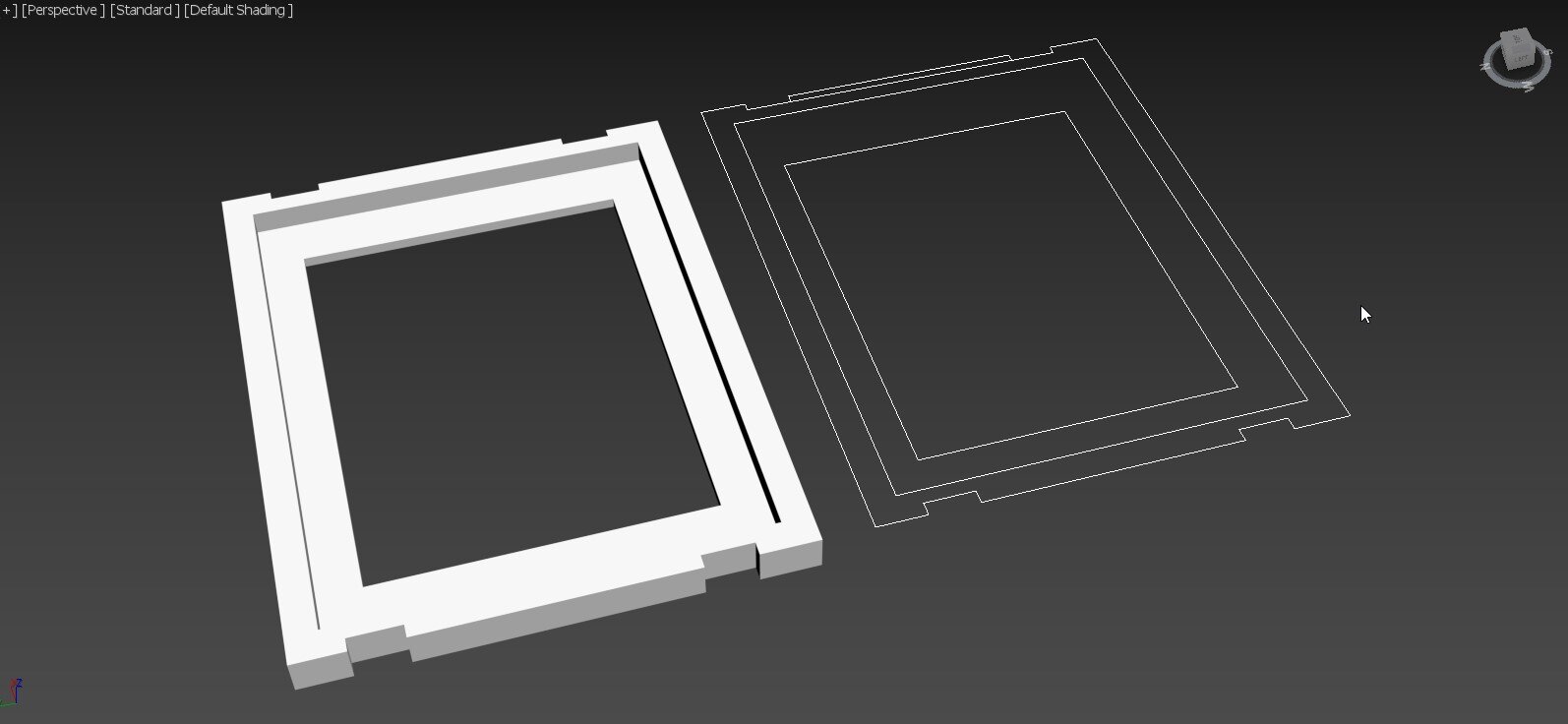Converting 3DS Max File for Laser Cutting
If you have modelled your design in 3D Max and are wondering how on earth will you be able to laser cut such a file? All is not lost.
3DS Max is a versatile 3D modelling software used by designers, architects and game developers. It allows users to create and visualise 3D objects accurately. While it is very useful for rendering and animation, this tool can also be used to create files that will be exported for digital fabrication.
We chat to one of our Fabrication Officers - Nasser, for how to prepare your 3D Max file for laser cutting.
1. Open 3D Max and make sure to select the top view.
2. To assist converting your model into line work for exporting, ensure to turn on the Wireframe mode from the drop down menu on the top left hand side.
3. Select your model and on the right hand side of the menu selection, select Edge.
4. Select all the edges that make up your model such as the outer perimeter and the inner edges.
5. Click Create Shape from Selection under Edit Edge menu.
6. Make sure to select Linear when the Create Shape dialogue box appears.
7. You will then be left with your original 3D model and the outer line work which can then be exported for laser cutting.
8. It is then a simple process of exporting your file to the appropriate format for laser cutting in Rhino. As a guide exporting your file as a DXF works very well.
And that’s it! Not as difficult as you might have thought. Of course this process works really well for designs that are geometric and designed with subtractive methods of fabrication in mind. Anything organic can be more challenging but that can be for another weekly skills segment.